Sublime
An inspiration engine for ideas
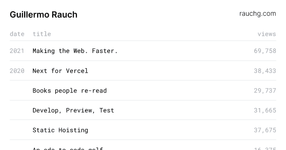
Famously, when Gmail came along, Google told us to stop trying to organize (and delete) our email and instead just rely on search to find what we’re looking for. Broadly I’d say that approach has worked well, and in the vast majority of cases, I err on the side of risking losing track of something later instead of spending the time to organize it n
... See moreColin Nagy • The Folksonomy Edition
But the key lesson, the thing I would impart to any aspiring bloggers, content creators, or newsletter proprietors, is that the cornerstone of internet success is not intelligence or novelty or outrageousness or even speed, but regularity.
Max Read • Matt Yglesias and the Secret of Blogging
Amie - Joyful productivity
amie.so
cory doctorow
Alex Dobrenko • 1 card
As Jeremy Keith enjoys pointing out, Medium is Ev’s blog and offers RSS feeds and reverse-chronological listings for each guest author.
Baldur Bjarnason • The Open-Source Software bubble that is and the blogging bubble that was
You can be an expert in multiple things.
Emma Gannon • The Multi-Hyphen Method: The Sunday Times business bestseller
Google famously prioritized speed as a feature. They realized that if search is fast, you’re more likely to search. The reason is that it encourages you to try stuff, get feedback, and try again. When a thought occurs to you, you know Google is already there. There is no delay between thought and action, no opportunity to lose the impulse to find s... See more