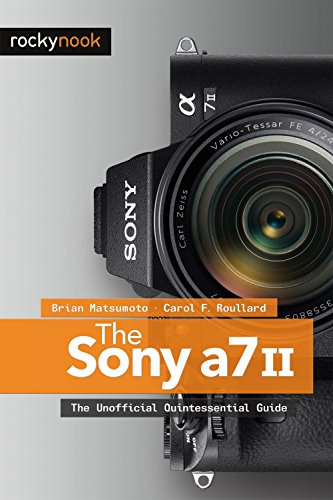
The Sony A7 II: The Unofficial Quintessential Guide
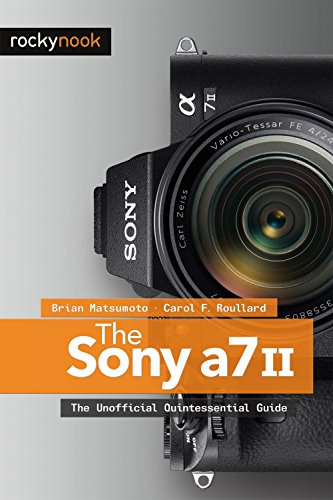
In Manual Exposure (when ISO Auto is disabled), or in Aperture Priority, the shutter speed will change. If ISO Auto is set in Manual Exposure, the bracketed set will be created by changing the ISO setting. In Shutter Priority, the aperture will change. Use continuous mode when you want all the images in the set to be framed as similarly as possible
... See moreDavid D. Busch • David Busch’s Sony Alpha a7R II/a7 II Guide to Digital Photography
The 1 highlighted in orange in the figure indicates that the mode dial has been set to the 1 position. The M1, M2, M3, and M4 entries represent four different sets of settings stored and associated with the 1 position. Highlight the settings stored on your memory card that you want to recall.
David D. Busch • David Busch’s Sony Alpha a7R II/a7 II Guide to Digital Photography
Mode dial. Simply rotate the mode dial to the 1 or 2 position. A set of settings for each of those positions is stored internally in the camera. When the mode dial is switched to 1 or 2, the settings in that camera register automatically become active.
David D. Busch • David Busch’s Sony Alpha a7R II/a7 II Guide to Digital Photography
in Manual Exposure mode, the shutter speed and aperture are selected by you and fixed at those settings until you change them. However, if ISO Auto is active, you can add or subtract exposure compensation, as described earlier, by rotating the exposure compensation dial on top of the camera, or by using the menu, Function menu, or a physical ISO co
... See more