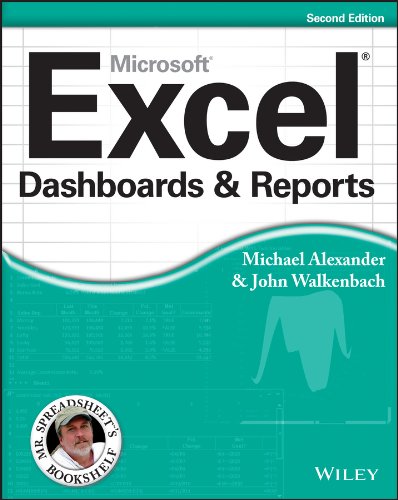
Excel Dashboards and Reports (Mr. Spreadsheet's Bookshelf)
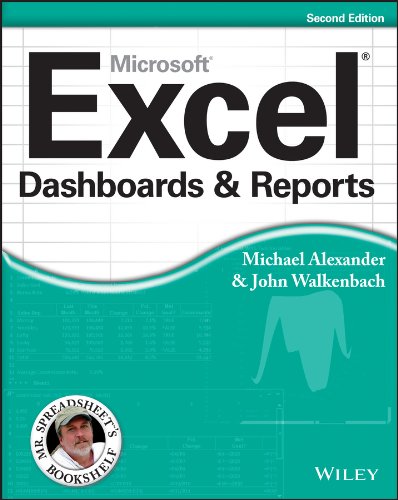
Stephen Few, visualization expert and author of several books and articles on dashboard design principles.
John Walkenbach • Excel Dashboards and Reports (Mr. Spreadsheet's Bookshelf)
Your audience has only a certain amount of time and resources to dedicate to solving any issues you can emphasize in your dashboard. Showing them the top and bottom values in your data can help them pinpoint where and how they can have the most impact with the time and resources they do have.
John Walkenbach • Excel Dashboards and Reports (Mr. Spreadsheet's Bookshelf)
there may not always be enough space available to add a chart that shows trending. In these cases, icon sets are an ideal replacement, enabling you to visually represent the overall trending without taking up a lot of space.
John Walkenbach • Excel Dashboards and Reports (Mr. Spreadsheet's Bookshelf)
Studies show that users pay particular attention to the upper left and middle left of a document.
John Walkenbach • Excel Dashboards and Reports (Mr. Spreadsheet's Bookshelf)
Trending data by day is common, but it does prove to be painful if the trending extends to 30 days or more. In these scenarios, it becomes difficult to keep the chart to a reasonable size and even more difficult to effectively label it. One solution is to show the trending vertically using a bar chart.
John Walkenbach • Excel Dashboards and Reports (Mr. Spreadsheet's Bookshelf)
Although it may seem counterintuitive, it’s generally good practice to de-emphasize labels by formatting them to lighter hues than your data. Lightly colored labels give your users the information they need without distracting
John Walkenbach • Excel Dashboards and Reports (Mr. Spreadsheet's Bookshelf)
consider using modern-looking fonts like Calibri and Segoe UI in your reports and dashboard.
John Walkenbach • Excel Dashboards and Reports (Mr. Spreadsheet's Bookshelf)
A histogram is essentially a graph that plots frequency distribution. A frequency distribution shows how often an event or category of data occurs. With a histogram, you can visually see the general distribution of a certain attribute.
John Walkenbach • Excel Dashboards and Reports (Mr. Spreadsheet's Bookshelf)
Conditional formatting allows you to look at your Excel reports and make split-second determinations on which values are “good” and which are “bad,” all based on formatting.